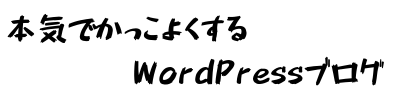このページでは書籍・特典PDFで紹介したCSSのサンプルコードを掲載しています。
ブログカスタマイズの際のコピー&ペースト用としてご利用下さい。
書籍内のサンプルコード
26. 見出しのスタイルをカスタマイズしよう
173ページ
.top-headline {
padding-top: 10px;
padding-bottom: 10px;
border-top: 2px solid #222;
border-bottom: 2px solid #222;
font-weight: bold;
}174ページ
.top-pr3-headline {
font-size: 18px;
font-weight: bold;
line-height: 1.4;
}176ページ 見出しサンプル:下線つき見出し(実線)
.headline {
padding-top: 0;
padding-right: 0;
padding-bottom: 10px;
padding-left: 0;
border-bottom: 1px solid #222;
font-size: 1.4em;
font-weight: bold;
color: #222;
}176ページ 見出しサンプル:下線つき見出し(破線)
.headline {
padding-top: 0;
padding-right: 0;
padding-bottom: 10px;
padding-left: 0;
border-bottom: 1px dashed #222;
font-size: 1.4em;
font-weight: bold;
color: #222;
}177ページ 見出しサンプル:左に線つき見出し
.headline {
padding-top: 5px;
padding-right: 0;
padding-bottom: 5px;
padding-left: 10px;
border-bottom: 4px dashed #222;
font-size: 1.4em;
font-weight: bold;
color: #222;
}177ページ 見出しサンプル:左に線つき見出し(背景色あり)
.headline {
padding-top: 5px;
padding-right: 0;
padding-bottom: 5px;
padding-left: 10px;
background-color: #eee;
border-bottom: 4px dashed #222;
font-size: 1.4em;
font-weight: bold;
color: #222;
}27. ボタンのスタイルをカスタマイズしよう
180ページ
.wp-block-button a {
padding: 10px 30px;
border-radius: 4px;
font-size: 15px;
}29. 情報のまとまりごとに背景色を変えてみよう
185ページ
.top-section {
background-color: #fafafa;
}186ページ
.alignfull.top-section .wp-block-column {
max-width: 930px;
margin-right: auto;
margin-left: auto;
}187ページ
.top-section {
background-color: #fafafa;
/* 余白調整のために追加▼ */
padding-top: 50px;
padding-bottom: 50px;
}31. 投稿内の見出しのスタイルをまとめてCSSでカスタマイズしよう
193ページ(1)
.entry-content h2 {
padding-top: 5px;
padding-bottom: 5px;
padding-left: 15px;
border-left: 4px solid #222;
}193ページ(2)
.entry-content h2 {
padding-top: 5px;
padding-right: 15px;
padding-bottom: 5px;
padding-left: 15px;
background-color: #f1f1f1;
}194ページ
/* .top-headline だけだと .entry-content h2 より優先度が高くならないため .entry-content を追加 */
.entry-content .top-headline {
padding-top: 10px;
padding-bottom: 10px;
border-top:2px solid #222;
border-bottom:2px solid #222;
/* .entry-content h2 に追加した左の罫線を打ち消す */
border-left: 0;
font-weight: bold;
}195ページ
/* .top-pr3-headline だけだと .entry-content h3 より優先度が高くならないため .entry-content を追加 */
.entry-content .top-pr3-headline {
padding:0; /* .entry-content h3 に追加したpaddingを打ち消す */
background-color: unset; /* .entry-content h3 に追加した背景色を打ち消す */
font-size: 18px;
font-weight: bold;
line-height: 1.4;
}32. 太字のデザインをCSSカスタマイズする
197ページ(1)
strong {
font-weight: bold;
}197ページ(2)
strong {
color: #c53d43; /* #c53d43 を変えると文字色が変更できる */
font-weight: bold;
}199ページ
strong {
background: -webkit-linear-gradient(transparent 60%, #c1e0ff 60% );
background: linear-gradient(transparent 60%, #c1e0ff 60% );
font-weight: bold;
}